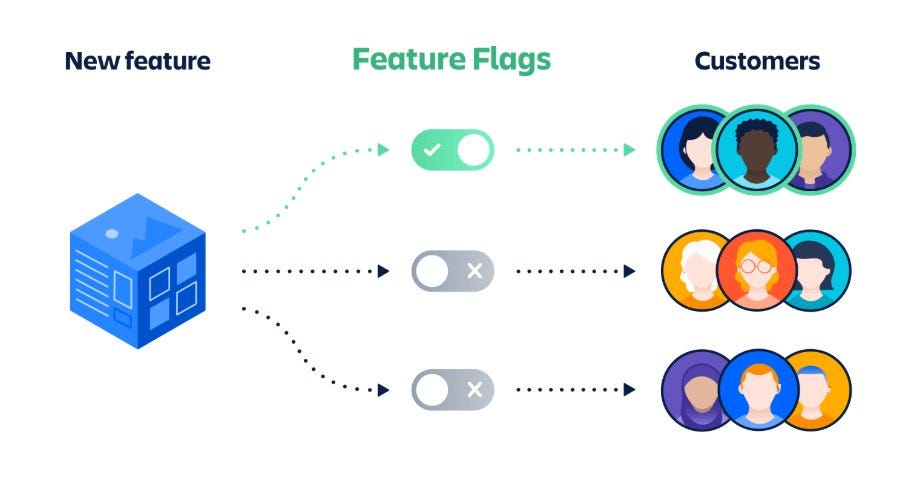Introduction
The process of building and releasing features varies amongst teams, projects, companies, and communities. However, there are some common practices that can be applied to streamline the development process and ensure the quality and reliability of the codebase. This can be achieved by putting automated checks in place at various steps, this checks can be unit tests, integration tests, end-to-end tests, a build step and more. This process is known as Continuous Integration and Continuous Deployment (CI/CD). In this article, we will explore the basics of CI/CD, how GitHub Actions can be leveraged, and the importance of automated tests in the CI/CD pipeline.
Understanding CI/CD
In relatively simple terms, CI/CD is a software development technique that involves performing a set of predefined actions(workflow/steps) when some predicates are met (e.g. code changes or by manual intervention like running a dispatch action from GitHub), these could be running automated tests, and deploying applications to production environments with secret keys. The goal is to catch issues early, reduce manual errors, and deliver software faster and with greater confidence. The CI/CD process typically consists of the following stages:
-
Code Integration: Developers regularly push their code changes to a shared repository, ensuring that the latest changes are integrated into the codebase.
-
Build and Compilation: The CI/CD pipeline automatically builds and compiles the application, generating executable files or artifacts.
-
Automated Tests: Automated tests, including unit tests, integration tests, and end-to-end tests, are executed to validate the functionality and quality of the application.
-
Deployment: If all tests pass, the application is deployed to various environments, such as staging or production, using a consistent and repeatable process.
-
Monitoring and Feedback: The deployed application is continuously monitored, and feedback is provided to the development team for further improvements. Read more on platform monitoring
Leveraging GitHub Actions
GitHub Actions is a powerful workflow automation tool provided by GitHub. It allows developers to define custom workflows using YAML configuration files that specify the steps to be executed in response to specific events. Here's how GitHub Actions can be leveraged in a CI/CD pipeline:
-
Workflow Definition: Create a workflow file (e.g.,
.github/workflows/main.yml) in your repository, defining the triggers, steps, and conditions for your CI/CD process. -
Event Triggers: Specify the events that trigger the workflow, such as pushes to specific branches, pull requests, or scheduled intervals.
-
Workflow Steps: Define the steps that should be executed in the workflow, such as cloning the repository, installing dependencies, building the application, running tests, and deploying to different environments.
-
Environment and Secrets: Utilize GitHub Actions' environment variables and secrets to store sensitive information like API keys or credentials securely.
-
Workflow Execution: GitHub Actions will automatically execute the defined workflow when the specified events occur, providing real-time logs and feedback on the execution.
Importance of Automated Tests
Automated tests play a crucial role in a robust CI/CD pipeline. They provide confidence in the quality of the codebase, help identify bugs or regressions, and allow.
Summary
CI/CD, powered by tools like GitHub Actions, has become a fundamental practice in modern software development. It enables teams to automate the integration, testing, and deployment of applications, resulting in faster and more reliable software delivery. GitHub Actions provides a flexible and customizable platform for defining workflows that encompass various stages of the CI/CD process. By leveraging GitHub Actions, developers can streamline their development workflows, trigger actions based on specific events, and automate the building, testing, and deployment of their applications.
Automated tests are an integral part of a successful CI/CD pipeline. They ensure the functionality and quality of the codebase by automatically validating its behavior through unit tests, integration tests, and end-to-end tests. By catching issues early in the development process, automated tests help reduce manual errors and provide confidence in the stability and reliability of the application. Integrating automated tests within the CI/CD pipeline allows for faster feedback loops and faster identification of issues, enabling teams to iterate and improve their codebase efficiently.
By adopting CI/CD practices, utilizing GitHub Actions, and incorporating automated tests into the workflow, development teams can streamline their development processes, increase code quality, and deliver software with greater efficiency and reliability. These practices contribute to improved collaboration, faster iterations, and ultimately, enhanced user experiences.